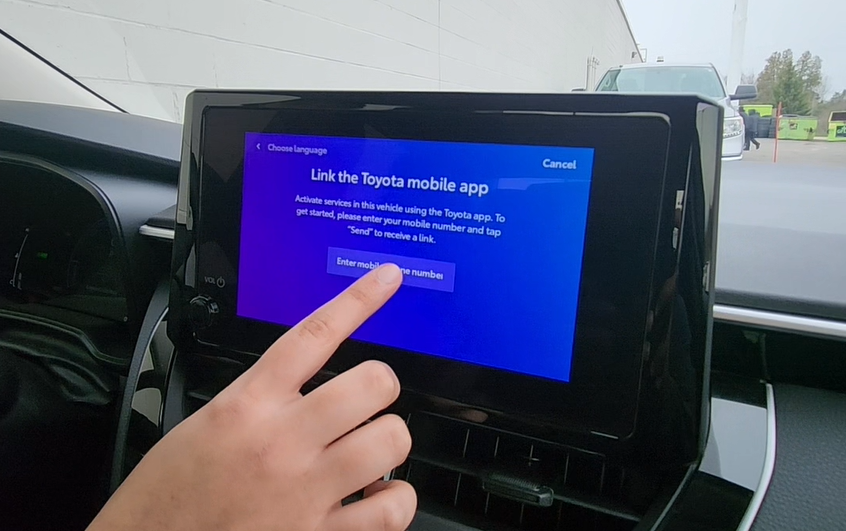Learn the easy steps to connect your phone with Toyota Connected Services. Download the Toyota app, enter your phone number, scan the QR code, and register your vehicle. Stay tuned for more Toyota tips!
Hey everyone, welcome to this week's Toyota Tip Tuesday. Today, I will show you how to pair your phone with Toyota Connected Services on the Toyota app. Let's start by downloading the Toyota app from the App Store or Google Play. Next, we'll select the language, and then we'll type in our phone number.
Next, we're going to scan the QR code. Scanning the QR code will take you to the Toyota app. Then we'll click register to fill in our information. Next, we will click Add Vehicle, and we can scan the VIN or enter it manually. After scanning the QR code, we will set the vehicle name, save changes, set a PIN, and agree to terms and conditions, and it will take you to the display screen here.
For more information on the connected services, stay tuned for our next Toyota Tip Tuesday.