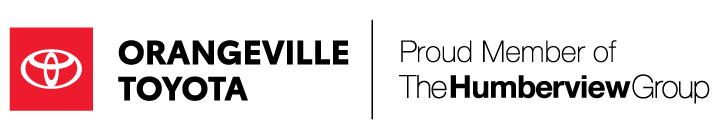Ready to make the most of longer days? Tune in to today's Toyota Tip Tuesday to learn how to change your time settings in your Toyota. Whether you're in a 2021 Highlander or our latest model, we've got you covered. Watch now for easy step-by-step instructions!
The weather is getting warmer and we now have an extra hour of beautiful sunlight to enjoy for the spring. So on today's episode of Toyota Tip Tuesday, I will be showing you guys how to change the time settings in your Toyota. So here we are in a 2021 Highlander with our previous-generation multimedia display.
To set your time, we'll be starting by going over to Menu, over to Setup, which will take us to General, and we'll be going over to Clock. Here we have a couple of different options. In Daylight Saving Time, when set to Auto, your time will change automatically. This can be turned on and off as well. Going back, here we have Auto Adjust by GPS, which can be turned on and off.
When it is off, you can set the time manually.
Here we have our newest generation multimedia display. To set your time, we'll be heading over to settings, down to general, and over to date and time. Here you have the option to select a 24-hour time display by turning it on or off. We also have a time zone setting. Now that we are in Daylight Savings, We will be turning this on, which will switch the time by itself.
To set the time automatically, you can turn this off and on as well. When it is off, you can hit set time manually, and you'll be able to do it manually. And that's how you set your time in your Toyota.
You might also be interested in these blogs: