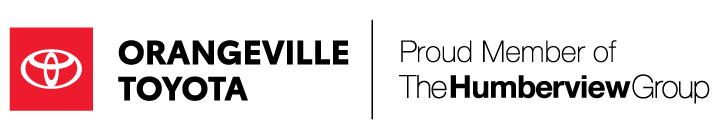Today, learn how to activate power-saving mode on your Toyota key fob for enhanced security. Stay tuned for more insider tips and tricks to make the most of your Toyota experience.
Welcome to the first ever Toyota Tip Tuesday. Today we're going to be focusing on how to put your key into power saving mode. When your key is in power saving mode, it actually doesn't transmit a signal, making it very similar to if you were to put your key into an RFID pouch. So to put your key into power saving mode, all you have to do is follow three simple steps. You push and hold the lock button. While you're pressing it down, press the unlock button twice. This little lamp in the top corner will flash four times, letting you know that it's entered sleep mode. Now when you try and enter the vehicle, it will no longer allow you to.
Once you're ready for the key to come back to life, all you have to do is press any button. If you press the unlock button, it'll automatically unlock the driver's side door as well, making it a nice, easy entry. Thank you for watching this video, and I'll see you next time.
You might also be interested in these blogs: